Autoloop: Lightning Liquidity You Can Set and Forget!
We are excited to announce Autoloop, a new feature in Lightning Loop that allows Loop users to automatically balance liquidity, saving time and making using bitcoin on Lightning more efficient. Now users can set liquidity and fee preferences, keeping Lightning channels balanced and budgets intact.
The introduction of Autoloop marks an important step in the evolution of liquidity automation on Lightning. To get started, update to the latest version of Loop today.
How It Works
With Autoloop, users set the percentage of inbound capacity each of their channels require, specify their fee budget limitations, and leave the client to take care of the rest.
Autoloop will periodically assess a channel's balances and execute a Loop Out swap for channels that have dropped below their required inbound percentage. (And for those looking to add funds to a Lightning channel, Loop In support is coming soon.) Autoloop’s fine-tuned fee settings allow lower-time-preference loopers to configure the client with a low fee-rate, so that it will only perform swaps when on-chain fees are low.
Autoloop is a new feature, so please use caution when experimenting and send us your feedback. We look forward to building out this feature with the community to best serve routing node operators. Check out our existing feature list issue to provide feedback, or reach out to us on Github or Slack. We hope Autoloop will eventually reduce the time required manually managing nodes, letting users spend more time dreaming of perfectly balanced nodes!
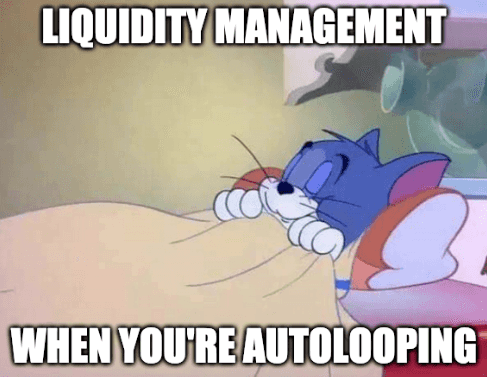
Getting Started
Getting started with Autoloop is easy. Simply set a channel rule that defines the minimum percentage of inbound and outbound liquidity for each channel you’d like to keep balanced. Every 10 minutes Autoloop will examine the channel’s liquidity balance and rebalance the channel to meet your predefined liquidity preference.
Consider the example of a channel with the majority of its capacity as outbound capacity:
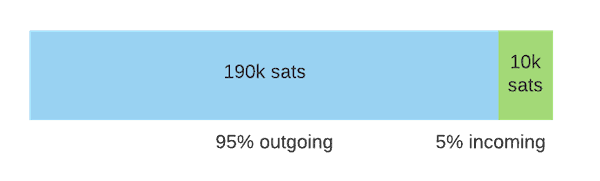
To maintain a minimum of 40% of your overall channel capacity as inbound capacity and a minimum of 20% as outbound capacity, set it as a rule:
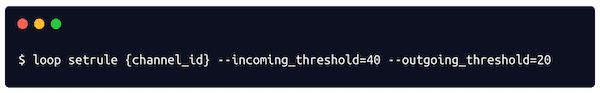
Autoloop will target a midpoint between the incoming and outgoing minimum thresholds:
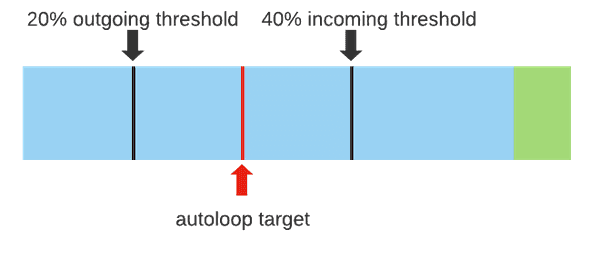
And a Loop Out will be automatically initiated to rebalance the channel:
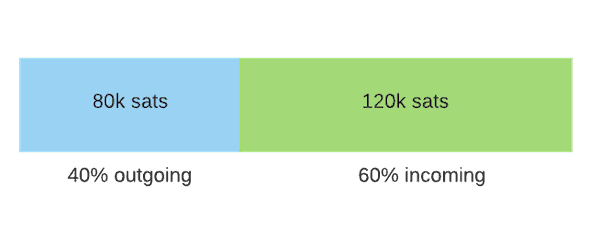
It’s as simple as that! No further action will be taken until the channel’s liquidity balance drops below the predefined thresholds.
Additional Features
Autoloop can also be used to reduce on-chain fees when Looping Out. Loop Out swaps acquire inbound liquidity by pushing funds out on a channel to the Loop server, and trustlessly reclaiming these funds on-chain with a sweep transaction. Autoloop uses the sweepconf parameter to set the confirmation target for this transaction. To keep on-chain fees as low as possible, we recommend setting a high confirmation target (up to 250 blocks):
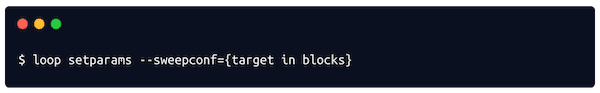
The on-chain fee market can be volatile, so the fee estimate for a 250 block target can vary over time. To make sure that Autoloop only dispatches swaps in low-fee environments, use sweeplimit to set the maximum allowable miner fee rate:
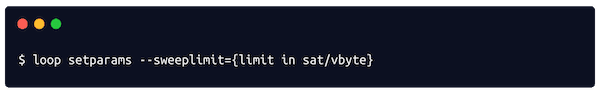
With Autoloop, users set a budget to limit fees paid in order to keep the channel balanced. Fees include server fees, on-chain miner fees, and off-chain routing fees. The total spend is determined by adding up all the fees incurred after the budget start date. To set a budget, define the budget and start date:
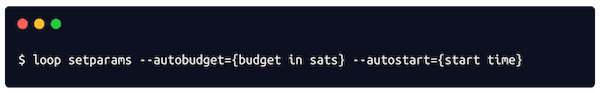
Want a monthly budget? Just update the start date to the first of the month to refresh your budget.
Conclusion
Running a business or routing node on Lightning shouldn’t keep you up late at night. We hope Autoloop reduces time spent manually balancing channels, making Loop and Lightning even easier to use.
Autoloop is highly customizable, and you can read more about how to configure your Loop client in our documentation. We look forward to collaborating with the community to iterate on this feature, so we’d love to hear from you on Github or Slack.